-
People at Work Summit - April 21st
How Does the Summit Work?
You've probably never been to conference quite like the People at Work Summit.
So here's a quick, step by step run-down of what to expect after you buy your ticket.-
Step 1 - Join the People at Work Summit chat room
The best stuff at conferences happen when you get to meet the other people who signed up, to connect and learn from them. So we're baking that in from the very beginning.
You'll get to meet our global community of attendees and speakers before the Summit even begins.
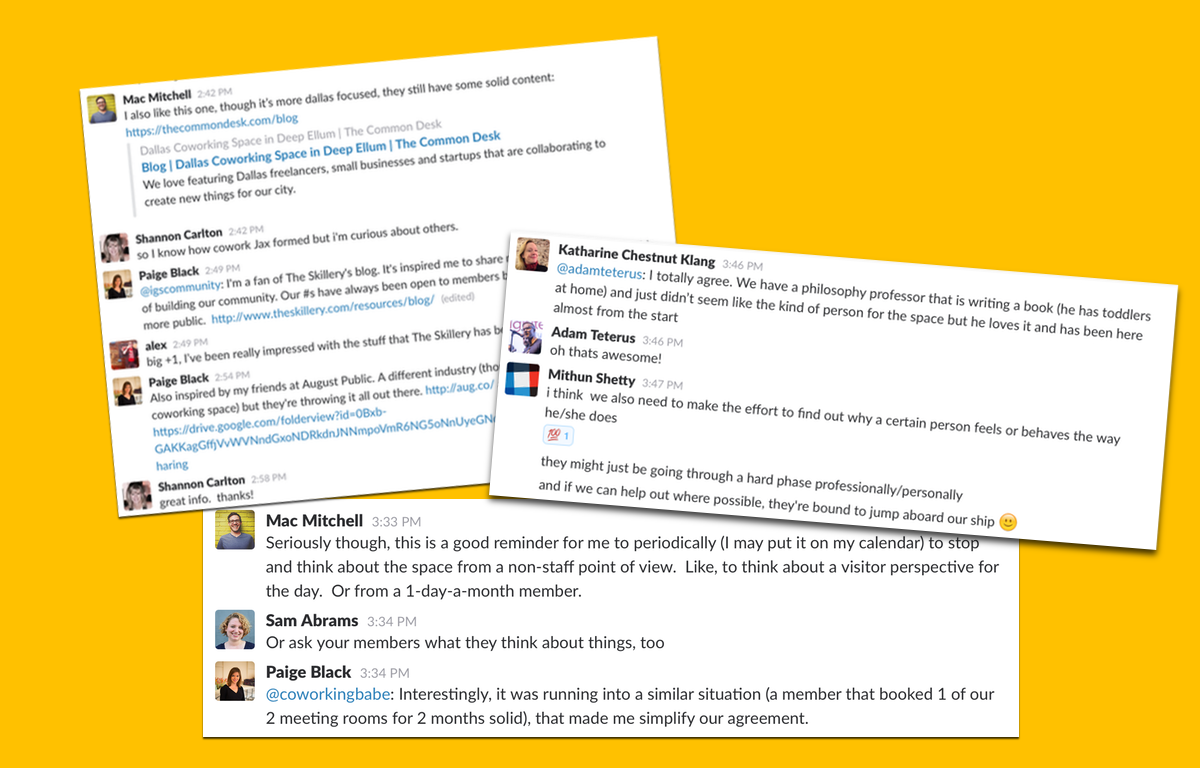
If you're already familiar with Slack, you know how great it can be for impromptu discussion. But if you register now, you can participate in our weekly "Friday Happy Hour" discussions, every Friday at 3pm Eastern. Topics include questions and challenges faced in shared spaces and how different people solve them, tips and tricks, personal stories from the trenches...
Being active in the chat room also means you'll be able to shape how we use the chat room DURING the Summit itself. Suggest new rooms for specific topics of interest to you, invite others to gather there and join you.
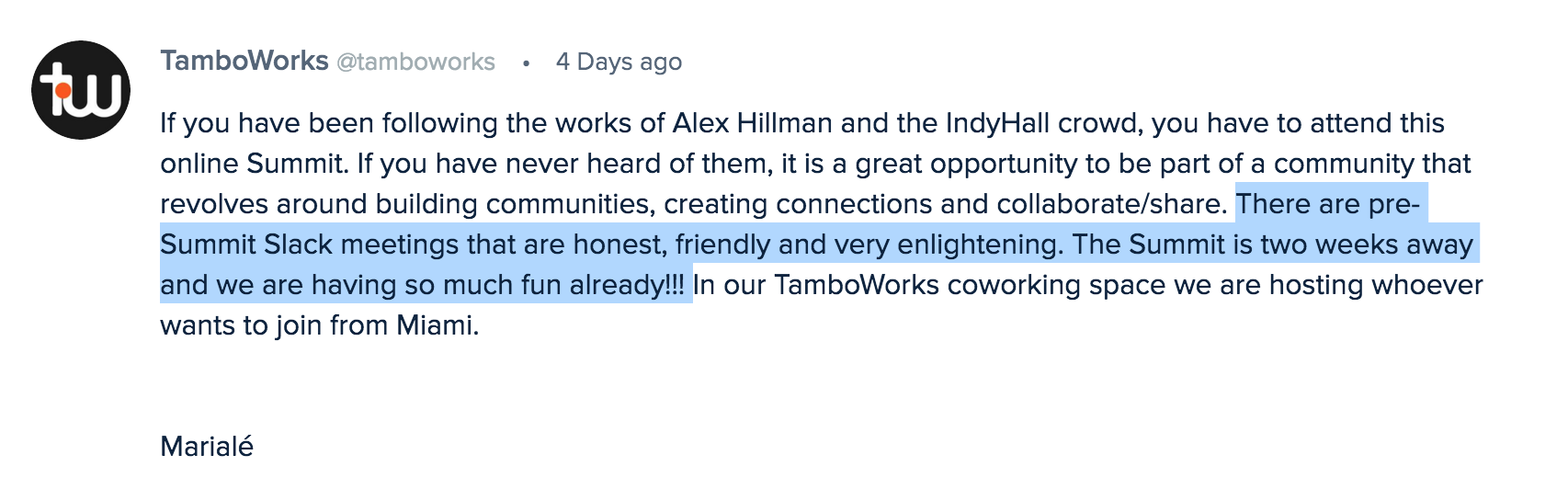
-
Step 2 - Pick the Summit Blocks that fit your schedule
You might be wondering how you're supposed to attend all 24 hours of a 24 hour online conference. Trying to figure out how much coffee you'll need to stay awake?
Good news: you don't need to sacrifice your sleep or even skip an entire work day.
The Summit is organized into 4 hour blocks - six of them to be exact! You pick the blocks that fit your schedule, and your time zone. (We'll explain how each block works in the next step).
Here are the start times for each 4 hour block. Click the time zone link next to each one to see the time and date adjusted your own time zone.
Summit Block 1
12 pm Eastern Time (time zone)Summit Block 2
4pm Eastern Time (time zone)Summit Block 3
8pm Eastern Time (time zone)Summit Block 4
12am Eastern Time (time zone)Summit Block 5
4am Eastern Time (time zone)Summit Block 6
8am Eastern Time (time zone)
Join for one block, join for several.
Come and go as you need, learn and connect as much as you can! -
Step 3 - Skip the travel and registration line. Just log in!
No awkward registration line or name badges - this is an ONLINE conference!
You can log in from your coworking space, your office, your home, or one of our Cohost locations – wherever you're joining from, all you need on Summit Day is a computer with an internet connection.
(Sorry, mobile phones are NOT supported for streaming video.)
What tools are we using during the Summit?
- Slack - Think of Slack less as a banquet hall full of chairs and more as the "hallways" of a conference where you overhear and participate in conversations with the other attendees. You know, where the good stuff really happens!
If you've never used Slack before, this guide is a great introduction. We'll send you detailed instructions on getting started and some "pro-tips" on how to get the most out of Slack once you sign up. - Crowdcast - This powerful video streaming tool lets us beam our speakers directly to your computer to share their wisdom, their stories, and their advice. No special downloads, no special plugins. All you need is a computer with an internet connection.
- Slack - Think of Slack less as a banquet hall full of chairs and more as the "hallways" of a conference where you overhear and participate in conversations with the other attendees. You know, where the good stuff really happens!
-
Step 4 - Attend your first Summit Block
Each 4 hour Summit Block is organized the same way, so it doesn't matter which block you join first.
Here's what you can expect in each one:
- We'll open each block with an quick prompt to welcome everyone new to that session.
- The first 3 hours will feature a set of brief (10-20 minutes) but focused talks from 6 speakers in total. Speakers include coworking members from a wide range of industries and experts from adjacent industries including comedy theater, human sexuality, professional wrestling, and more.
- Learn you something new that you can use in your own collaborative work and collaborative spaces.
- Between talks, we've built in ample "hallway time" for continued conversations prompted by what you just heard. If you've ever been to a conference of any kind, you know this "hallway time" is where a lot of the best learning takes place. So we baked it into the schedule!
- Recap together! What did you learn? What are you going to try yourself? What do you want to learn more about?
- The final hour of each block is "happy hour" back in Slack – this social time is yours to chat with other attendees, swap ideas and advice, ask for help, post selfies and clink virtual glasses...
- ...and then get ready for the next 4 hour Block to begin!
If you miss something while you're sleeping, working, or doing something else, all video talks and chat transcripts will available for instant replay during the Summit and for the entire weekend following the event.
Want to have a downloadable, permanent archive of the video talks and transcripts? Grab the "Downloadable Summit" upgrade ticket and we'll send it to you after the event.
It's people like you who will make this Summit amazing. Are you in?Get your ticket to the Summit!
Find out how to cohost the summit in your city
-
-
-
an indy hall jawn 👌